OpenMake Blog
Topics include Build Acceleration, CD Integration, News, and Tricks.
Build Environment Variables
Build Environment Variables and how to manage the details.
Build Environment Variables are critical, detailed pieces of the over build process. If you are using OpenMake Meister to manage your build you can also manage specific Environment Variables for each step. You can also define Global variables for all steps. In both the Configure Machine Environment and Configure Activity Environment fields of OpenMake Meister, you can define either variables and/or scripts to configure the environment that your machine or Workflow Activity work within. Global configuration settings are the default for all Workflow Activities on all machines unless you override them at this level.
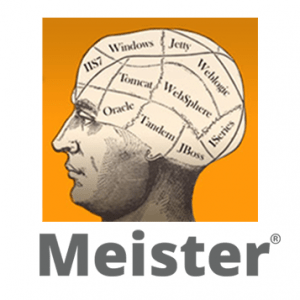
Configurations set at the machine level will be the default for all Workflow Activities on that machine unless you override them at the Workflow Activities level. You can set both machine- and Workflow Activities level configurations on the Activities Tab screen. When you select a machine, Configure Machine Environment appears; likewise, when you select a Workflow Activity listed under the machine, Configure Activity Environment appears.
To Sum It Up
So in summary, you can set Environment Variables at 3 levels, the highest level is the Global setting. Defines the Variable for all machines and Workflow Activities. Secondly, you can define them at the machine or Server Pool level, and all Activities running on that machine or Server Pool will use those variables. And within an Activity, you can assign Variables to that specific Activity. In our 7.5 release we will be adding an Environment Library so you can store configurations in the library and assign the library name at the Global, Workflow Activity or Machine (Server Pool) level. This allows you to more easily manage the Environment Variables and reuse them across Activities and Servers.